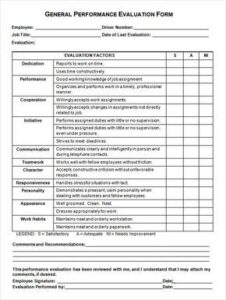KNUST School of Law: Check Admission Requirements, Fees, and How to Apply
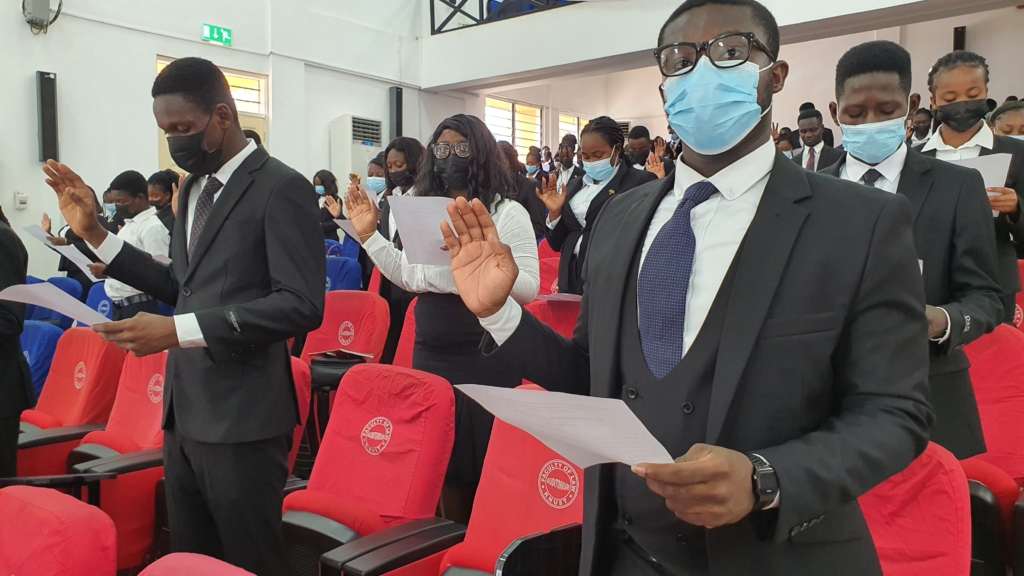
The Kwame Nkrumah University of Science and Technology Faculty of Law is Ghana’s second law school. It falls under the purview of the College of Humanities and Social Sciences. KNUST School of Law has three departments:
- Commercial law
- Private law
- Public law
KNUST School of Law Admission Requirements
The normal entry requirements of a degree at KNUST apply to the LLB programme. The faculty has three main category of admission and they are as follows:
ONE: 4—Year (full-time) LLB programme
Admitted Category 1 candidates must have holders of;
- WASSSCE with credits in the three core subjects (English, Mathematics and Integrated Science) and three WASSSCE elective subjects in General Arts or Science or Business with Business Management, Economics, Accounting, Costing and Business Mathematics with an aggregate of 20 or better.
- GCE Advanced Level with credit in at least five ‘O’ level subjects, including English Language and Mathematics, together with three ‘A’ Levels or equivalent in Arts or Science subjects.
- Mature candidates who must be 25 years of age and above with credits in at least five ‘O’ Levels, including English Language and Mathematics.
TWO: 3—Year (full-time) LLB programme
Admitted Category 2 candidates have holders of the first degree in a discipline other than law. Candidates in this category will be required to do a three-year full-time LLB programme.
THREE: 4—Year (part-time) LLB programme
Admitted Category 3 candidates are also first degree holders in a non-law subject. Candidates in this category will be required to do a four-year part-time LLB programme.
Note: Short-listed Candidates in category 2 and category 3 shall take a competitive examination and pass an interview.
Entry Requirements for LLM degree
General Qualifications
An applicant may be allowed to candidacy for the Master of Laws (LLM) degree provided he or she has completed all of the prerequisites for the granting of the Bachelor of Laws (LLB), ideally with a least of Second Class (Upper Division) honors, or its equivalent, from a recognized university.
An applicant who does not meet the above-mentioned requirements but has a second-class lower degree in LL.B from a recognized university and at least two years of professional experience and is deemed suitable by the Faculty Board may be admitted to the program following a successful interview and or entrance examination.
Programme Requirements
- Candidates must attend and pass an interview conducted by the Faculty
- Candidates must demonstrate their ability to pay all approved programme fees for the duration of the study.
KNUST School of Law Tuition Fees
The programme is fee-paying by Faculty considerations and in line with the University policy.
How Do I Apply
Note: To begin the KNUST admission application procedures, you must purchase an e-voucher from authorized banks nationwide if you have not purchased one yet.
- Then Visit the official KNUST Law Undergraduate Admission Portal: https://apps.knust.edu.gh/admissions/
- Then click on the “apply online” button
- Then enter your serial number and pin on the e-voucher card you purchased on the login page. (keep the card safe for subsequent login)
- Afterwards, Click the login button to begin filling out the Online KNUST admission application form in stages
- Then fill out the Application form and attach all required documents and passport picture (must be JPG or JPEG format and not exceed 20KB)
- After filling out the Online KNUST admission application form, click the ‘Preview’ or ‘Accept’ button to either preview the details you entered or accept them. (You can as well Click on the ‘Edit button to make changes to your application or click the ‘Save and Continue later button’ to save your application form to return later to continue the application.)
- Click ‘Submit and Print Confirmation’ to submit the online application form
- Afterwards, click the ‘Print’ button to Print your Confirmation Page / filled online application form.
- After printing the Confirmation Page / filled online application form, click on the “Log out” button.
Note: Keep your printed Confirmation Page safe as You will require your Reference Number shown on the page to check your admission status and print your admission letter.
If you have any questions, leave them in the comment section.
Thank you.