UCC PORTAL EXAM RESULTS
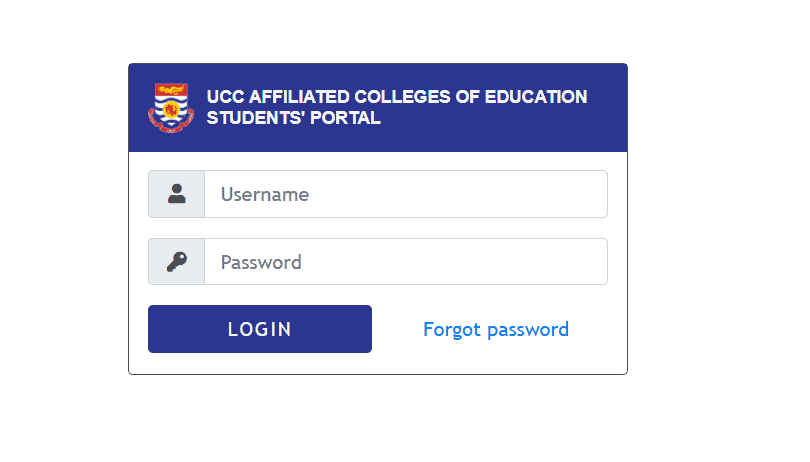
The University of Cape Coast was established in October, 1962 as a University College affiliated to the University of Ghana, Legon. On 1st October, 1971, the University College became an autonomous institution with the authority to confer its own degrees, diplomas and certificates by an Act of Parliament – The University of Cape Coast Act, 1971 [Act 390]. The first Act was subsequently replaced with the University of Cape Coast Law, 1992 [PNDC Law 278]. The existing Law (P.N.D.C.L. 278) is under review after being in force for 25 years.
The University was established with an original mandate to train graduate professional teachers for Ghana’s second cycle institutions and the Ministry of Education to meet the manpower needs of the country’s accelerated education program at the time. This original mandate was revised in the mid-1990s, and led to the University expanding and diversifying its programs in response to changing needs.
The UCC results portal link was designed by the management of the University of Cape Coast to help Students check their results. In fact, the purpose of the result portal page is to enable students know their semester results at the end of the academic year or Semester.
Upon successful enrollment, every student is entitled to have access to the UTC. portal or the UTC. student portal.
HOW TO CHECK YOUR UCC EXAM RESULTS VIA THE STUDENT PORTAL
- First, click HERE to log in to the University of Cape Coast student Login Portal.
- Now, when you find the Portal login link, just enter your Student Registration Number and Password.
- Next, click on the “Login” button below the page to sign in to your UCC portal.
- Furthermore, navigate to the student result checking section on the page and click on it.
- After that select the course you want to check its semester result.
As has been noted above, UCC is a global tertiary educational institution which brings quality distance learning education to the door step of its students.
For this reason, it uses the ucc.edu.gh portal online page to send very important notices to students wherever you may be which includes your result.




