UCC IMS PLATFORM
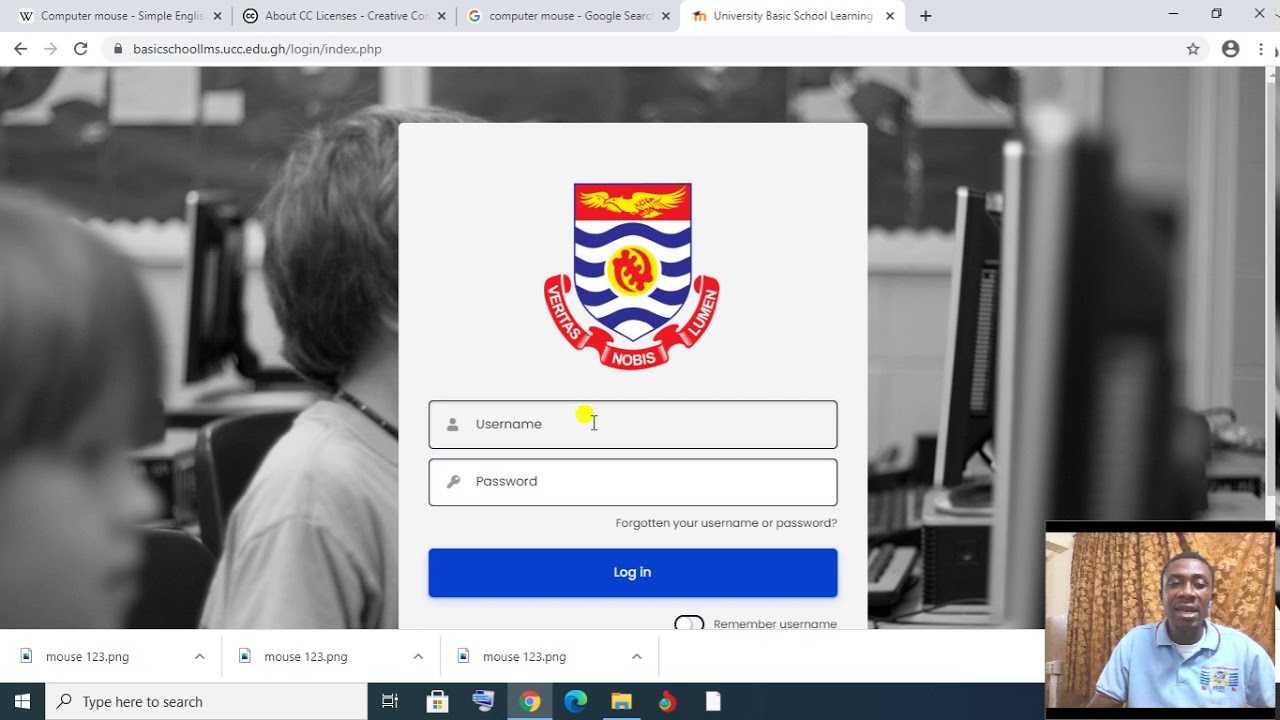
The University of Cape Coast is a public collegiate university located in the historic town of Cape Coast. The campus has a rare seafront and sits on a hill overlooking the wide Atlantic Ocean. It operates on two campuses: the Southern Campus and the Northern Campus.
THE UCC LEARNING MANAGEMENT SYSTEM
The Management of the University of Cape Coast (UCC) has introduced the UCC E-Learning platform that assists students and teachers with access to vital information about the university as well as educational materials.
Also, the portal offers students the chance to download these countless e-learning materials which they can study offline in the form of PDF’s and other Documents.
The UCC e learning portal platform can also be used for online teaching and learning at the university.
HOW TO LOG INTO THE UCC LMS PLATFORM
Students can use the steps listed below to login into the UCC e-learning portal.
Simply, follow these steps to login to your UCC portal:
- First, go to the UCC Elearning sign-in page.
- Next, enter your Username or Email in the first field.
- After that, enter your login password in the second field provided below.
- Lastly, click on the “Login” button to sign in to your e-learning account at UCC.
HOW TO SIGN UP FOR THE UCC LEARNING MANAGEMENT SYSTEM
Students who are new visitors to the UCC LMS should follow the following steps to create a new UCC e-learning student login account in a few minutes.
- In the first place, open the UCC portal registration page HERE.
- Now key in your student registration and password and other details to enroll onto the elearning resource.
- Remember that, you will use your Student Registration Number and Password to login to your UCC e learning platform login page.




