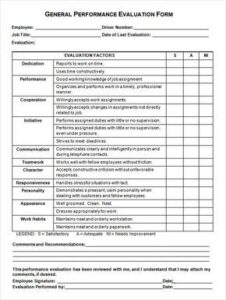HOW DO I REQUEST KNUST ONLINE TRANSCRIPT
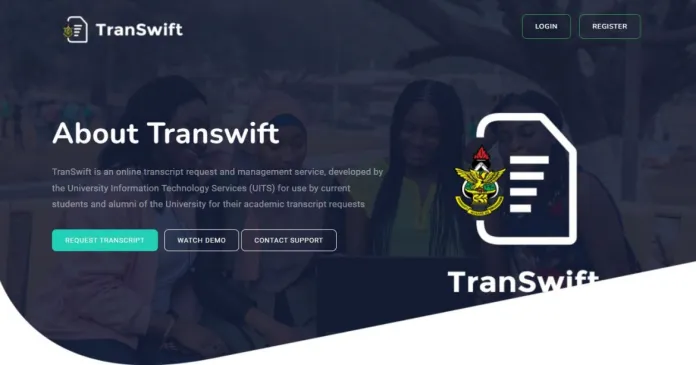
TranSwift is the name of KNUST’s online transcript service.
TranSwift is an online transcript request and management tool established by the University Information Technology Services (UITS) for current students and alumni of the University.
Transcripts can be prepared in hardcopy for self-pickup by the applicant or courier, or in softcopy for email distribution to the provided recipient’s email address. This system handles transcript requests for both official and student copies.
Softcopy transcripts are processed within two days of the applicant’s request, while hardcopy transcripts are generated within four working days of the applicant’s request.
HOW DO I REGISTER & REQUEST FOR THE TRANSCRIPT
Current students should submit transcript requests through the student portal.
The registration procedure for Alumni is as follows:
- Go to transcript.knust.edu.gh and click on REGISTER
- Provide a valid personal email address
- Choose your password which should have a length of at least seven(7) with a combination of alphanumerics, upper and lower case characters, and at least one digit.
- A confirmation mail will be sent to the email address you provided which will require that you click to confirm your identity.
HOW DO I REQUEST FOR KNUST TRANSCRIPT
- Click “New Transcript” on the menu bar of the application.
- Select your “Programme of study” using the dropdown field. The programme of study you select during the profile creation will be displayed.
- Select the “Type of Transcript” you need. It is either an Official copy or a Student copy.
- Please make sure to read and understand the instructions that come with any of the options in this section.
- Choose Yes if that is what you want else choose No. Then select the best option that suits you well.
- Select the “Processing Type” which has only one option: Normal.
- Select the “Delivery Mode” of your choice either “Email”, “Email and Hard Copy” or Hard copy. Based on the choice you make additional fields will be required.
- Email Option;
- Recipient Name
- Recipient Address (Official Postal Address is required if you opt for an official copy transcript).
NOTE:
- Please keep in mind that the actual cost of one transcript request, whether official or student copy, is GHC 60.00.
- There is no charge for self-pickup, but additional fees apply if you choose EMS as your delivery method.
HOW DO I TRACK KNUST TRANSCRIPT REQUEST STATUS.
Transcript requests go through three stages: submission, approval – processing, and sending.
All transcript requests begin with these steps.
SUBMISSION
When a transcript request is submitted with the status paid or pending payment, it is staged at the submitted track. Notification of the submission of a transcript request will be sent to the email address you provided in all cases.
Please bear in mind that your transcript will only be given to the relevant transcript office once payment has been received. The request’s status changes to paid at that point.
Please keep in mind that once you have successfully filed a transcript request, you will be unable to amend any of the information you provided.
APPROVAL – PROCESSING
If the faculty approves your transcript request, it is moved to Approved – Processing (highlighted in green).
When the office to whom you made the request requires additional information to approve the request, a notification with the necessary instructions will be sent to your email.
If there is an issue with your transcript request, you will see “Allow Edit” at the bottom of the request..
SENDING
When KNUST has sent your email transcript request, hard copy, or all of your request specifications have been met.
NB: An email notification system has been implemented to keep you informed of every action done on your transcript request, from the time it is filed until it reaches the ultimate destination you choose.