How To Buy WAEC Scratch Card With a Code or Online to Check BECE Results
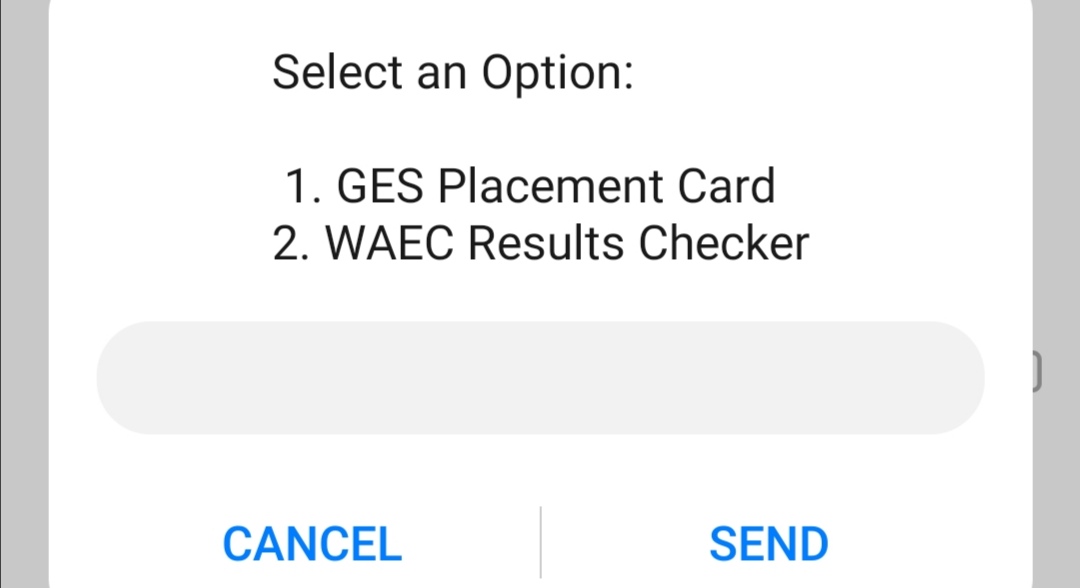
HWith the release of the Basic Education Certificate Examination, the following procedures will help to get your Waec results checker in the comfort of your home without visiting any vendor.
*How to purchase a checker card*
Dial mobile money short code (*170#)
Select Momo pay & paybill
Select Pay bill
Select General payment
Answer the prompts as indicated
Payment Code: monicliq
Amount: 11GHC
Reference: BECE
Procedure 1
Dial
*800*12345# for the results checkers , or
visit www.sabstech.com
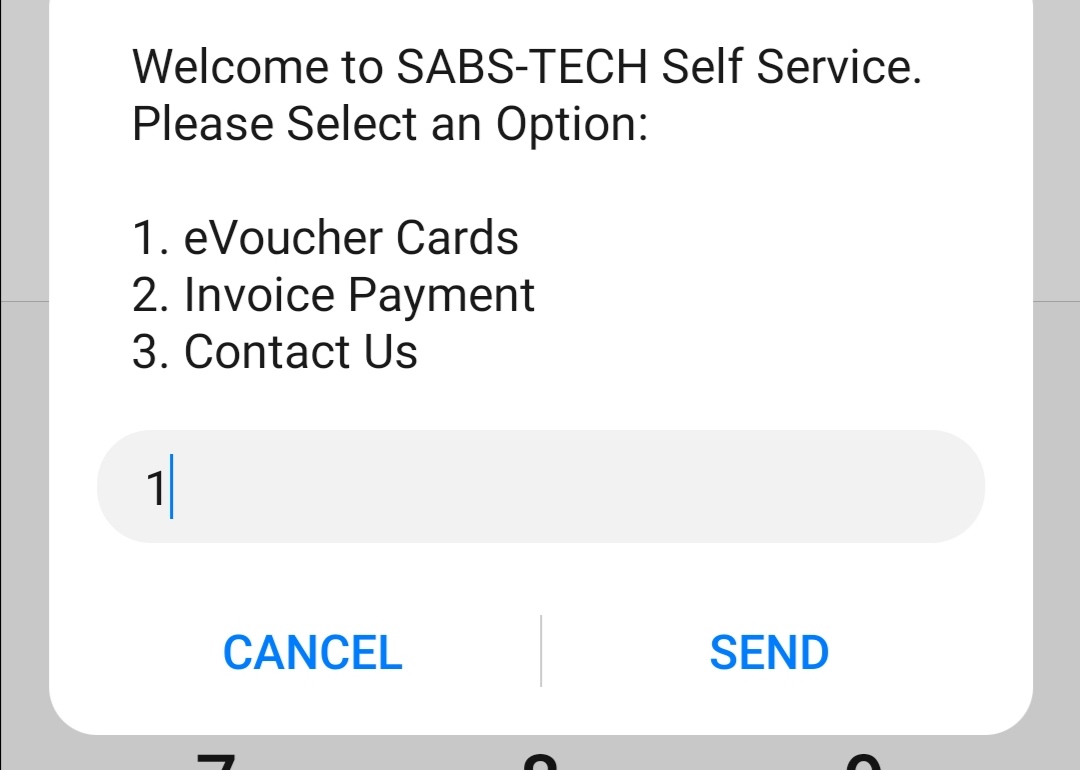
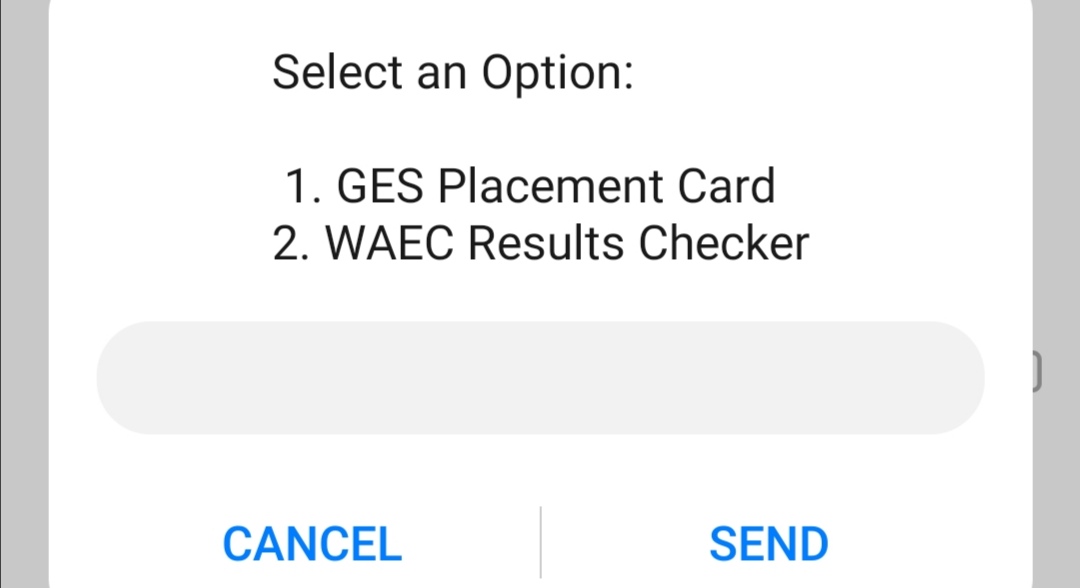
Procedure 2
How to Buy WAEC Scratch Card Online
Log on to E-PinMall
Select Buy WAEC Scratch Card
Select your prefered payment method either online payment or trough bank transfer
Confirm your transaction
Receive your pin instantly or via test message if you are paying through bank transfer
Procedure 3
How To check your WAEC BECE Results Results On Phone Through SMS
1
Dial *944# to buy Results Checker PIN and Check Results via SMS on your phone.
2
Select Option 2 to check your results through sms.
3
Follow the stated procedures to make payment and receive your results.
How to use The WAEC Scratch Card:
1. logon to www.waecdirect.org
2. Select Type & Year of Examination.
3. Type in the Card Details.
4. Fill in all required fields.




