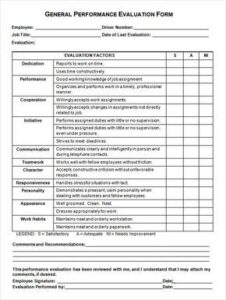KNUST STAFF MAIL
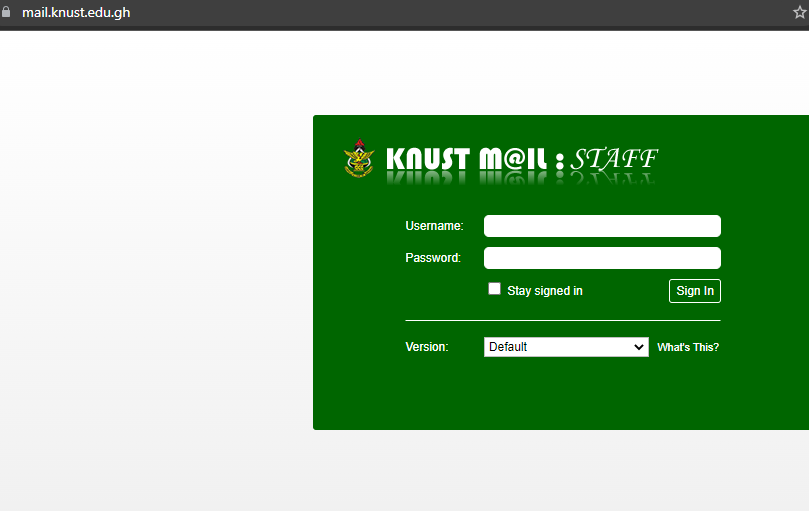
For KNUST staff and students, here is how to access and login to your KNUST Email. You will be given detailed instructions on how to locate your KNUST email address, as well as how to login and use it as a staff or student.
What Is The KNUST Email
KNUST Email is a web-based email system for KNUST employees and students. KNUST Email allows staff and students at the Kumasi-based university to receive emails from anyone or any organization.
About The KNUST Email Access And Login
As part of the institution’s initiatives, Kwame Nkrumah University of Science and Technology provides all students and staff with an email address that includes the university’s website extension.
KNUST Staff credentials, such as your Username and Password, are required for access to KNUST Email. The Zimbra Web Client at KNUST functions similarly to Google’s cloud-based Gmail.
This email address is commonly found on the KNUST Apps Portal or the KNUST Aim App. Please read on to learn how to locate the email address.
How To Access Your Knust Email
There are two ways to access your KNUST email:
- Through your KNUST Portal (apps.Knust.edu.gh)
- Through the KNUST Aim App
How to access your knust email through the knust portal (apps.Knust.edu.gh)
- Visit the KNUST Apps Portal at https://apps.knust.edu.gh
- Select your preferred section (Student, Staff etc.) to open a login page
- Login to the apps portal with your username, password and reference/ID number
- On the KNUST Apps Portal page, Click on “Profile” to View your profile
- On the profile page, your email address will be seen at the “School Email Address” or “staff School Email Address” section.
Accessing your knust email through the knust aim app
- Download and open the KNUST Aim App
- Log in to the aim app using credentials assigned by the university (Username, Password, Reference/ID Number)
- Go to profile
- Scroll downward to find the email which consist of a combination of your username with the extension @st.knust.edu.gh or @knust.edu.gh
How To Login To Your Knust Email
You will need your KNUST Credentials (the logins you use for your KNUST portal), specifically your Username and password, to access your KNUST email. The link to your KNUST student and staff email is provided below.
KNUST Students mail Login
- To Login or open your KNUST Students mail to access your email, Click Here or visit https://stdmail.knust.edu.gh
- Enter your KNUST Credentials (username and password)
- After you’ve entered your credentials correctly, click Sign In.
KNUST Staff mail Login
- To Login or open your KNUST Staff mail to access your email, Click Here or visit https://mail.knust.edu.gh
- Enter your KNUST Credentials (username and password)
- After you’ve entered your credentials correctly, click Sign In.
Take Note
- KNUST students have four years of access to their student email portal (Undergraduates) and 2 years for postgraduates students). According to our research, it is not possible to re-enter the portal after graduating from university.
- Every student at the University has a 1000MB storage quota. Any web-enabled device, including smartphones, tablets, and computers, can access KNUST’s student email gateway.