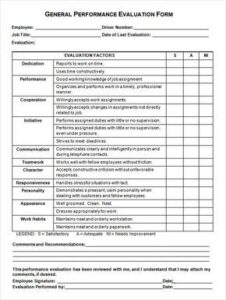KNUST VIRTUAL CLASS

One of Ghana’s and Africa’s best universities is back at it. The Kwame Nkrumah University of Science and Technology (KNUST) administration has established the KNUST VIRTUAL CLASS to allow students to access their lectures online and learn at their own pace.
KNUST V-class is an e-learning platform that provides students with learning resources to help them achieve their academic goals. On display in the virtual space are a variety of resources that have been set up and curated to enhance your learning experience at KNUST. If you’re a lecturer, you’ll find resources to help you reach out to your audience. In their research and studies, students will have access to world-class online services. Among the resources available are, but are not limited to:
Academic Space Resources;
Under the academic space are:
1. Virtual classroom. (https://myclass.knust.edu.gh) It is a learning platform designed to provide educators, administrators, and learners with a single robust, secure and integrated system to create personalised learning environment.
2. Online Exams. (https://exam.knust.edu.gh) A secured and integrated system for the conduct of approved examination and performance evaluation.
3. Video chat and conferencing. (https://talk.knust.edu.gh) A system in which students collaborate in a secure, fully featured and interact with fellow classmates on video chat and conferencing.
4. Webroom and conference. (https://webroom.knust.edu.gh) It harness the power of web multimedia to schedule conference and student meetup. Web conferencing system designed for online learning. Sharing in real-time audio, video, slides, chat and screen.
5. Electronic Information Resources. (https://ocl.knust.edu.gh) It allows you to get access to electronic journals, research articles/papers etc from well-known and renown sources at the comfort of your home.
6. Prempeh II library. (https://library.knust.edu.gh) A place to get information about books, learning materials, journal subscription, renovation, upgrades etc of the University library from their website.
7. Library Catalogue. (http://libcat.knust.edu.gh) Our esteem library is online. Access the vast resources of the library catalogued and indexed for your use.
8. Institutional Repository. (http://ir.knust.edu.gh) Have a read on research at KNUST. Digital repository of knust’s research articles, conference proceedings, speeches, thesis/dissertations, etc.
HOW DO I ACCESS THE VIRTUAL CLASSROOM?
The Kwame Nkrumah University of Science and Technology’s students have access to a virtual classroom through the KNUST V-class portal. You must log into the KNUST V-class student portal in order to enroll in the e-Learning virtual classroom program..
Requirements to Sign-In to the V-class student portal (https://vclass.knust.edu.gh)
The following are the things you need before logging in to your student virtual class account:
- Internet-enabled device
- V-class Username
- Virtual Classroom password
- Link to the login page.
Those are actually the main things you need to sign-in to your virtual class account.
HOW DO I LOGIN TO MY KNUST V-CLASS STUDENT LOGIN PORTAL
Here are the steps to log in to your KNUST student Vclass online portal:
- Go to the student portal here https://vclass.knust.edu.gh/ or click here https://myclass.knust.edu.gh/login/index.php.
- When you get to the Vclass page, select the Virtual Classroom if you want to take an online course https://classroom.knust.edu.gh/.
- Then, enter your username in the first box.
- Next, enter your virtual class password in the next box.
- Tick the checkbox that says “Remember username” if you want to store your Vclass username. Check if all the information you have entered is correct.
- Finally, click on the “Log In” button to access your virtual class account.
- After signing in to your virtual classroom account, you will be taken to your dashboard, where you can start taking the virtual classes.
HOW DO I RESET MY FORGOTTEN PASSWORD ON KNUST VIRTUAL CLASS
There are times when you might forget your password for the virtual classroom. If that’s the case, follow the instructions below to reset your password:
- Visit the virtual portal here https://vclass.knust.edu.gh/.
- Also, you can click here https://myclass.knust.edu.gh/login/index.php.
- Then on the login page, click on “Forgotten your username or password “.
- Two (2) options will appear for you to recover your KNUST Vclass portal login password.
- If you want to reset your old password using your username, then enter it in the first box.
- However, you can enter your email address in the second box to get your password.
- Then click on the “Search” button to find your details.
- A message will then be sent to the email address you registered with your student account.
- Finally, go into your mail to get the new password for the KNUST Virtual Classroom.
Note: You may notice that when you click on the sign-in link above, it redirects to https://myclass.knust.edu.gh/login/index.php
If you have any questions, leave them in the comment section.
Thank you.