UNIVERSITY OF GHANA SAKAI LOG IN
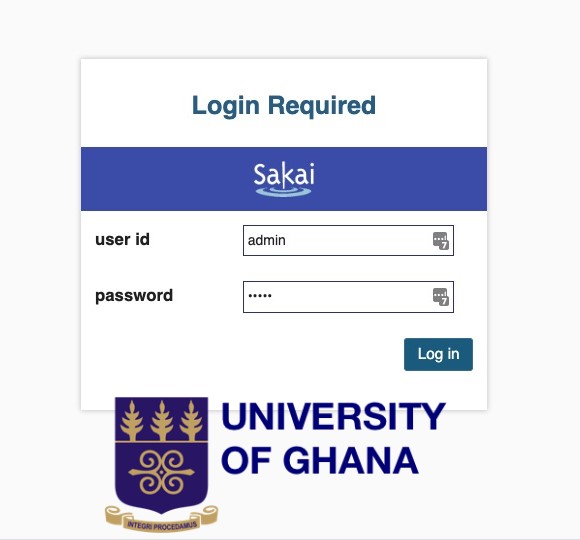
The University of Ghana Sakai is a freely available, Learning Management System (LMS) solution for the University of Ghana. It improves and enhances efficient online learning, teaching, research, and collaboration. Sakai LMS is an open-source software suite developed by a diverse and global adopter community.
Over 200 universities worldwide with millions of users use it daily in teaching and learning activities. Sakai has many uses, including document distribution, a grade book, discussion, live chat, assignment uploads, and online testing. Sakai LEGON (UG) can also be used as a collaborative tool for student research and group projects or assignments.
Top African universities use this eLearning software. Apart from UG Sakai, Wits Sakai (University of the Witwatersrand) and NWU eFunds (North-West University) are examples of the Sakai LMS platform on the African continent.
A comprehensive Step-by-step guide on how to log in to the University of Ghana Sakai
- To log into the University of Ghana Sakai LMS ;
- Visit sakai.ug.edu.gh in your web browser.
- On the Sakai login page, input your user ID
- Enter your password and click on the “Log in” button .
Below is a picture of the UNIVERSITY OF GHANA SAKAI LOG IN INTERFACE
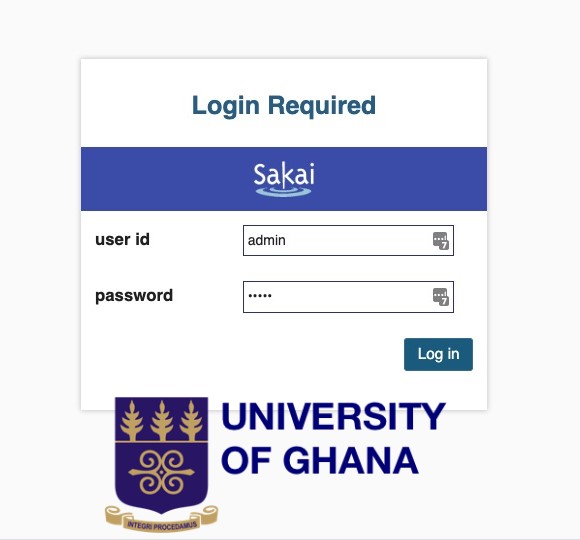
Once logged in, you can access your classes by clicking on the “Sites” button in the upper right-hand corner of the screen.
If you have forgotten your Sakai Log in Password, kindly press the “Forgot password” at the button right corner of the login page.
HOW TO CHANGE YOUR SAKAI PASSWORD
- Login to sakai.ug.edu.gh.
- Select “Reset Password” from the menu.
- Enter your email address and click on “Send Password“.
- Upon submission, an email will be sent to you containing a link where you can securely set your password.
- You will have 1 hour before this link expires.




