How to Check Loan Affordability, Report Wrong Deduction on e-PaySlip on CAGD Portal
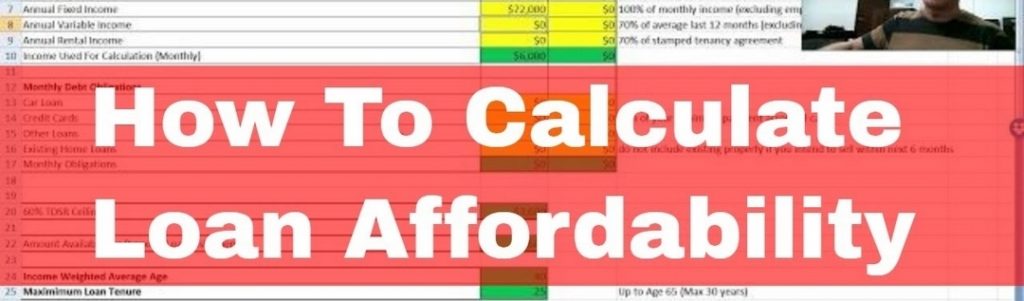
Affordability as shown on the Controller and Account-General’s Department (CAGD) e-payslip is used by lenders to assess whether an employee can afford to repay the amount of money he/she is seeking to borrow, in lieu of to his/her current financial commitments.
SIMPLE STEPS TO CHECK LOAN AFFORDABILITY
- Visit the official GoG e-payslip platform at gogpayslip.com
- Close or tap ‘Click here to continue’ on the pop-up that shows at the interface.
- Enter your Staff ID
- Enter your Password
- Enter the confirmation code exactly as shown under your password
- Click Login
- Click skip on the pop-up that shows when you log in to your account
- Locate and click on ‘Affordability‘
- Your affordability and other employee details will be displayed.
How Do I Report Wrongful/Authorized Deduction
Click on wrongful deductions
Select 3rd party institution
Select month and enter the year
Enter issue, problem or challenge (eg wrongful, unauthorized or over deductions) Enter the amount involved




