HOW TO RESET YOUR PASSWORD ON UENR STUDENT PORTAL
How To Reset Your Password On UENR Student Portal. Ghana’s topmost university, University of Energy and Natural Resources has a vision of becoming a world class institution for generating, advancing and applying knowledge in energy and natural resource sciences.

HOW TO RESET YOUR PASSWORD ON UENR STUDENT PORTAL
HOW TO RESET YOUR PASSWORD ON UENR STUDENT PORTAL
Ghana’s topmost university, University of Energy and Natural Resources has a vision of becoming a world class institution for generating, advancing and applying knowledge in energy and natural resource sciences.
The University of Energy And Natural Resources Student Portal is created for former and aspiring students in UENR to create their accounts as well as login to carry out academic activities.
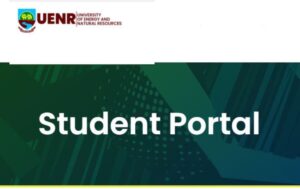
What Is UENR Student Portal Used For?
- Payment of fees
- Registration of Courses
- Results Checking
- Application of Admission Online
- Viewing of Admission List
- Acceptance Fees
- Payment Details
- Transcript
- Academic Calendar
- Extra Credit Hours
- Deferment of Admission
- etcetera
The student login Portal can be accessed via smart devices such as laptops, tablets or mobile phones.
You can access the UENR Student Portal with your username and password. Forgetting your password is a situation no student want to be in. There is no need for you to panic. This article was crafted with you in mind.
Below is a step by step guide on how to reset your password on the UENR Student Portal.
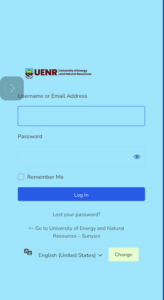
How To Reset Your Password On UENR Student Portal
- Visit the UENR Student Portal via https://uenr.edu.gh/.
- Click on the “Forgotten Password” button to reset your password.
- Enter the email address you used in your application form and get access to your new password.
- Click on the “Login” button to access the UENR Student Portal.
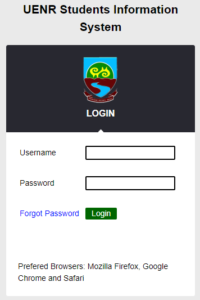
FAQs
Is UENR private or government?
The University is a public funded national institution which seeks to provide leadership and management of energy and natural resources and be a centre of excellence in these critical areas.
Is UENR admission over?
The closing date for the registration of UENR admission 2022 has been scheduled to October 31st, 2022.
How do I apply for University of Energy and Natural Resources?
All applicants should purchase an Online application e-voucher and APPLY ONLINE.
Applicants should log-in onto admissions.uenr.edu.gh and follow carefully the instructions.
The completed application documents should reach the Centre for Distance Education and E-learning not later than December 31, 2022.
How do I check my UENR admission status?
To begin the UENR Admission List, Status, Letter checking procedures, Visit the University Of Energy And Natural Resource (UENR) status checker portal https://admissions.uenr.edu.gh/admissionlist/check.
Afterwards Click on the “Login” button to access your admission status.
How do I register my course at UENR?
A student shall register his/her courses through the UENR Students Information System (USIS Portal) with login credentials from the UENR ITD.
Who is the founder of UENR?
Samuel Kofi Sefah-Dedeh, a former Dean of the Faculty of Engineering Services, University of Ghana.
How do I contact UENR?
Need help? Call our award-winning support team at +233 (0) 352 290 390.
Conclusion
This article was written to aid you reset your password on the UENR student portal.
Read more on the UENR Student Portal
Know how to register your courses Here
Check your semester examination result Here
Sign up for the UENR student portal Here
If you got value, share this article with your friends on social media platforms to show your support.
Do not hesitate to use the comment space below if you have any questions, concerns or thoughts.






