Sent Step by step Guide to Check SHS Placement -CSSPS 2022
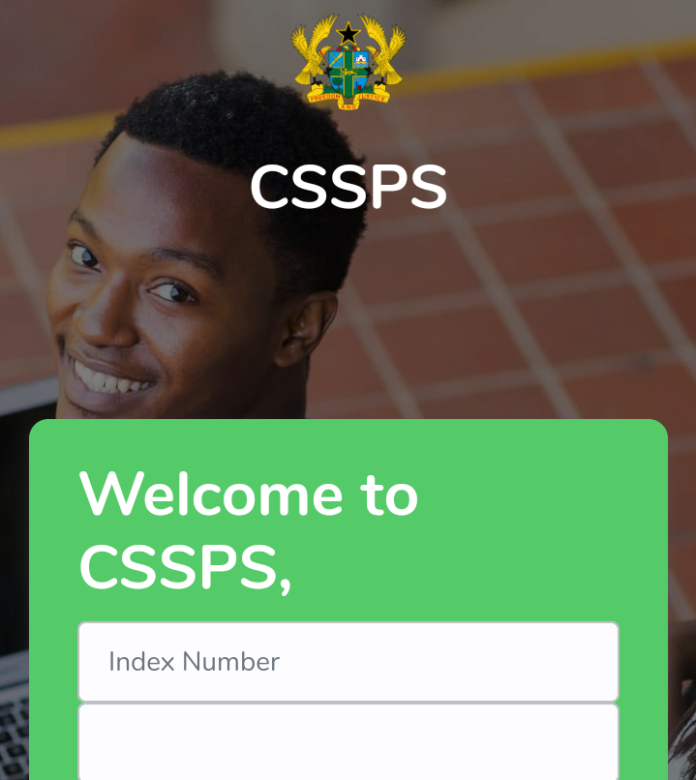
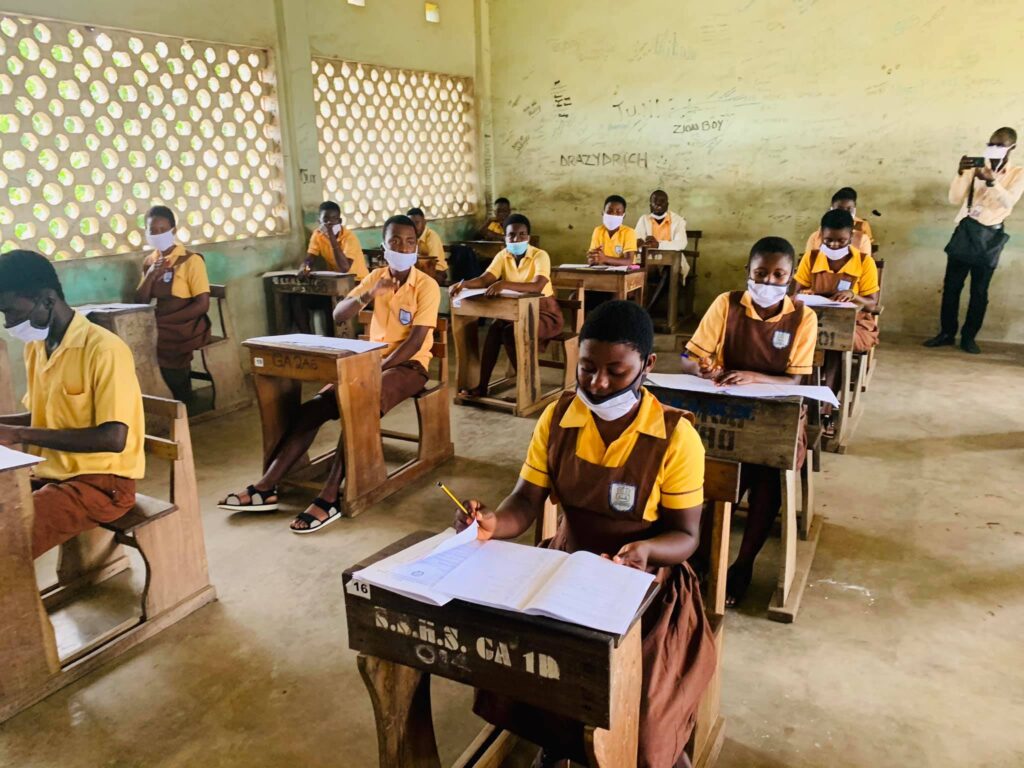
Sent Step by step Guide to Check SHS Placement -CSSPS 2022
Here is a Step by step guide to enable students to check their SHS Placement using the CSSPS portal for 2022
Log onto the CSSPS BECE result checker online portal https://cssps.gov.gh/ using your phone or PC.
Follow the instructions on the webpage to enter your BECE Index Number (10 digits). Note that if you took the exam in 2020, you must type 20 after your index number’s last digit. Eg. Index Number: 010140702 Year:2021
The index number and 21 for 2021 candidates, and the index number and 1920 for 2020 candidates, are the entries you make in the index number space. 01014070221 is an example.
Look at your checker card and enter the serial number and PIN (Personal Identification Number) on the school placement checker/voucher you purchased.
Check to make sure your index number and the year you took the examinations are right.
Check your voucher entries to make sure they’re correct.
Wait for the data to be processed by clicking the PROCEED button.
Print the placement documents when the school placement window appears and you are immediately placed.
Normally, three papers or documents are printed out and handed over to you.
Source:educationghana.net




